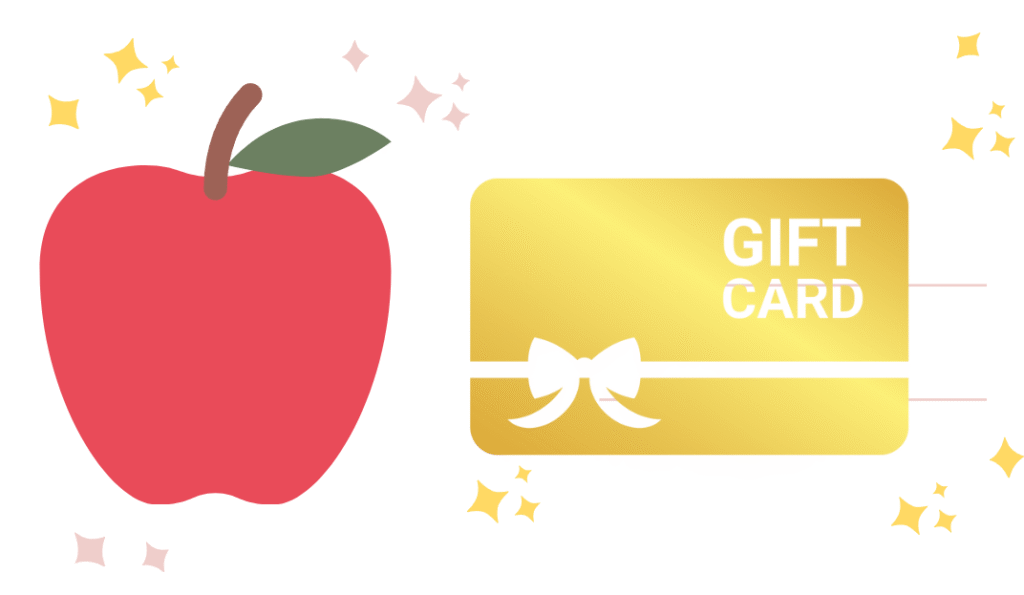I remember the first time I got an Apple Gift Card. It felt like holding a little key that could open a world of apps, music, and gadgets.
But when it came time to redeem it, I froze. Where do I put the code? How do I know if it worked? If you’ve ever felt the same, this guide is for you. Let’s walk through it together in plain English.
What is an Apple Gift Card?
Think of an Apple Gift Card as digital cash for Apple’s world. You can use it to buy apps, music, movies, iCloud storage, or even hardware like AirPods and iPhones. Some people use them for subscriptions like Apple Music or Apple TV+. The balance sits safely in your Apple account until you spend it.
Where Can You Use It?
Apple Gift Cards work in the App Store, iTunes Store, Apple Books, Apple TV, and even in Apple retail or online stores. If you’re in the USA, you can use it almost everywhere Apple accepts payments. The best part? You don’t need to spend the whole balance at once. You can use it little by little until it’s gone.
How to Redeem an Apple Gift Card on iPhone or iPad
Redeeming on your iPhone is the most common way, and it only takes a minute.
-
Open the App Store.
-
Tap your profile picture at the top right.
-
Select Redeem Gift Card or Code.
-
Use your camera to scan the code on the card, or enter it by hand.
-
Done. The money is now in your Apple ID balance.
The first time I tried this, I entered the code wrong twice. Don’t worry if that happens—just double-check every character.
How to Redeem on a Mac
Using a Mac? Here’s the simple path:
-
Open the App Store on your Mac.
-
At the bottom of the sidebar, click your name.
-
Click Redeem Gift Card.
-
Type in the code or scan it with your Mac’s camera.
Your balance updates instantly once the code is accepted.
How to Redeem on a Windows PC
Yes, you can also redeem on Windows if you’re running iTunes.
-
Open iTunes.
-
From the menu bar, choose Account > Redeem.
-
Sign in with your Apple ID.
-
Enter your gift card code.
This method is handy if you don’t own an Apple device but still want to add credit to your Apple account.
Redeem Through the Web
Apple also lets you redeem online:
-
Sign in with your Apple ID.
-
Enter the code and click Redeem.
This works great if you’re using a shared computer and don’t want to install apps.
How to Check Apple Gift Card Balance on iPhone or iPad
Knowing how much is left is just as important. On iPhone or iPad:
-
Open the App Store.
-
Tap your profile picture.
-
Your balance shows under your name if you have one.
If nothing is shown, it means your balance is zero.
Check Balance on Mac or PC
On Mac, open the App Store and look under your account name. On Windows, open iTunes, sign in, and check the account section. Your Apple ID balance is clearly displayed.
Check Balance Online
If you don’t have your device handy, go to apple.com/account and sign in. You’ll see your balance listed. It’s quick and secure.
Can You Use Multiple Gift Cards?
Yes, you can add more than one. I once stacked three gift cards from birthday gifts, and the balance simply added up. Apple lets you combine balances, so you don’t lose a penny.
Common Issues When Redeeming
Sometimes things don’t go smoothly.
Invalid code: Double-check the numbers and letters. Some codes look similar, like “O” and “0.”
Already redeemed: If the code was used, it won’t work again. Contact Apple Support if you believe it’s new.
Region mismatch: Cards bought in one country usually only work there. If you bought a USA Apple Gift Card, it will only work with a USA Apple ID.
Safety Tips for Apple Gift Cards
Apple Gift Cards are like cash. Once someone else redeems it, it’s gone. Always buy from trusted stores like Apple, Amazon, or major retailers. Avoid anyone selling them on social media or asking you to pay bills with gift cards. That’s a scam.
Why Checking Your Balance Matters
It’s easy to forget how much credit you have left. Keeping an eye on it helps you plan your next app, movie, or subscription. I like to check before buying a big app just to be sure my balance covers it.
FAQ
How do I redeem an Apple Gift Card without an iPhone?
You can redeem on a Mac, Windows PC with iTunes, or directly at apple.com/redeem.
Can I use Apple Gift Card balance for subscriptions like Netflix?
No. Apple balance works only for Apple services and purchases, not third-party subscriptions outside Apple’s system.
Do Apple Gift Cards expire?
In the USA, Apple Gift Cards do not expire. Your balance stays until you spend it.
Can I transfer Apple Gift Card balance to PayPal or a bank?
No. The balance can only be used within Apple services and stores.
What should I do if my Apple Gift Card is lost or stolen?
Sadly, Apple usually can’t replace lost or stolen cards unless you have the receipt. Always treat it like cash.
Finally
That’s the complete Apple Gift Card Redeem & Balance Check Guide (Step by Step). I hope this makes things clear and easy for you. Thanks for reading, and I wish you smooth redeeming and happy shopping.